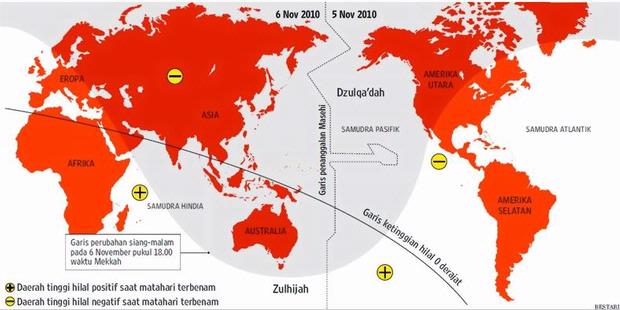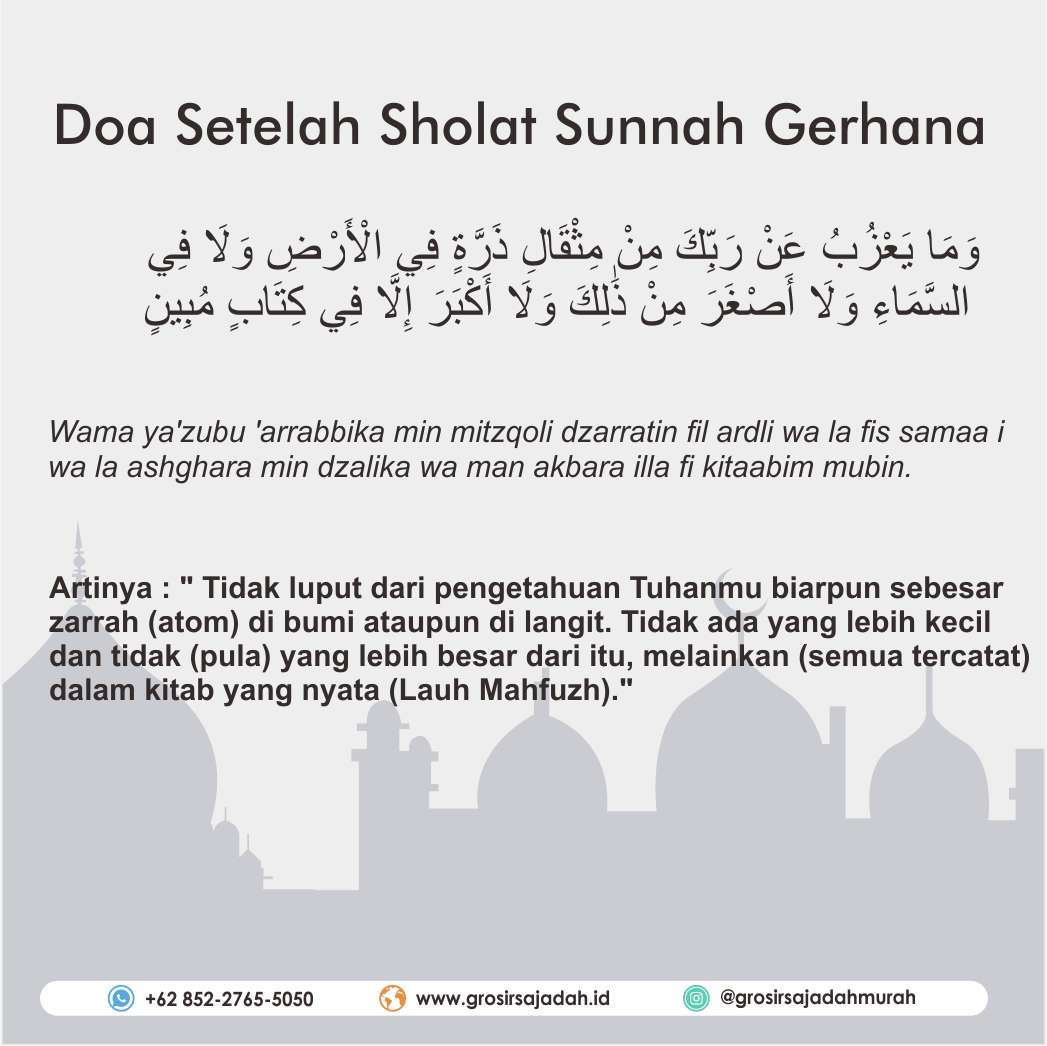Bluetooth headsets have become a staple in our daily lives, offering the convenience of wireless audio connectivity. However, it’s not uncommon to encounter issues where the headset connects but produces no sound. Understanding the reasons behind this can help troubleshoot and resolve the issue effectively.
Penyebab Umum
1. Versi Bluetooth Tidak Cocok
Bluetooth headsets and devices operate on various versions of Bluetooth technology. Compatibility issues between the headset’s Bluetooth version and that of the connecting device can lead to no sound output. Always ensure that the versions are compatible before purchasing.
2. Masalah Pairing
Sometimes, the pairing process between the headset and the device may not complete correctly, leading to a lack of audio. Re-establishing the connection can often solve this problem. Disconnect and reconnect the Bluetooth headset to your device to see if this resolves the issue.
3. Baterai Lemah
A low battery can affect the headset’s performance. Ensure that the headset is fully charged. A headset with insufficient battery power might connect but fail to play sound.
4. Volume Terlalu Rendah
It might seem obvious, but sometimes the volume on the headset or the device is set too low. Check and adjust the volume settings on both the headset and the device.
5. Masalah Perangkat
The problem may not always be with the headset. Sometimes, the device you are trying to connect to may have its own issues, such as a disabled Bluetooth function or software glitches. Restarting the device can sometimes fix these issues.
Solusi Praktis
Reset Headset Bluetooth
If the issue isn’t with the device, try resetting the Bluetooth headset. This can clear any errors and restore the default settings, which might solve the sound problem.
Periksa Lingkungan
Interference from other wireless devices can disrupt Bluetooth connections. Ensure that there are no significant sources of interference between your headset and the connected device.
Update Firmware
Outdated firmware can cause compatibility issues. Check if there are any updates available for your headset and device, and install them if necessary.
Hubungi Dukungan Teknis
If none of the above solutions work, there might be a hardware issue with the headset. In such cases, contacting technical support or considering a warranty claim is advisable.
Kesimpulan
When your Bluetooth headset connects but has no sound, it can be due to a variety of reasons, from simple oversights like low volume to more complex issues like compatibility problems. By systematically checking each potential cause, you can often resolve the issue without needing professional help.
Remember, keeping your devices updated and ensuring compatibility before purchase can save you from many of these headaches. Happy listening!